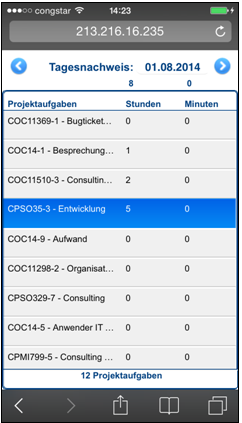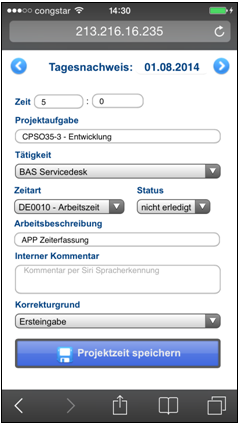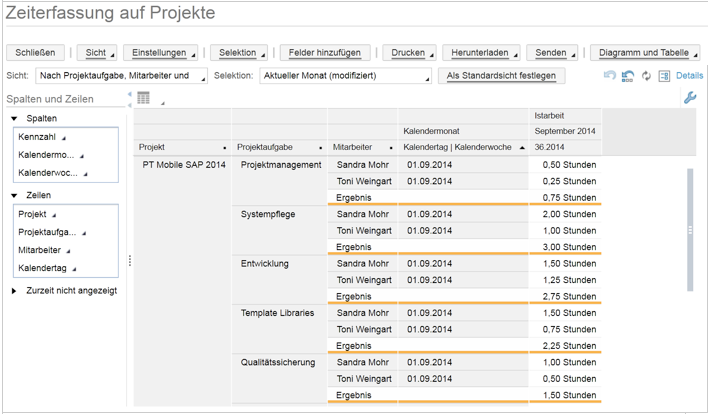Mobile time recording for Tablets, Smartphones and PCs
Introduction
Users who wish to record and manage their work and project times directly in SAP HCM or SAP Business ByDesign are often confronted with long response times and complicated procedures. The main goal of the Chronos Time Recording system is to improve and accelerate these processes.
Whether as a WebApp for iPad or iPhone, a browser application for the PC or a hardware variant connecting to different terminals: Chronos provides high-performance modules externally to your ERP environment and synchronizes all data with SAP Business ByDesign, securely and quickly.
The result is significantly faster time recording that can be used on all devices.
Although implemented as a standard solution, the Chronos Time Recording system can be easily customized to suit any and all of your special company requirements. This includes extended communication scenarios or implementation of customer-specific time recording interfaces.
Your employees cab use the same familiar functions from their ERP environment on a Smartphone, Tablet or Desktop PC without delays. These functions include:
- Recording of work times (Come, Go, Pause and Away on business)
- Recording of project times
- Query balance information
- Correction applications
The processes for approval and checking for completeness by the employee superiors remain in the ERP system. This remains the leading process. After approval and new balance calculations the updated glide time and holiday account information is then also available via a Smartphone.
The Chronos Time Recording system uses the following ERP interfaces:
- Query employee times
- Upload employee times
- Query working time model data
- Query project information
- Query updated balance information